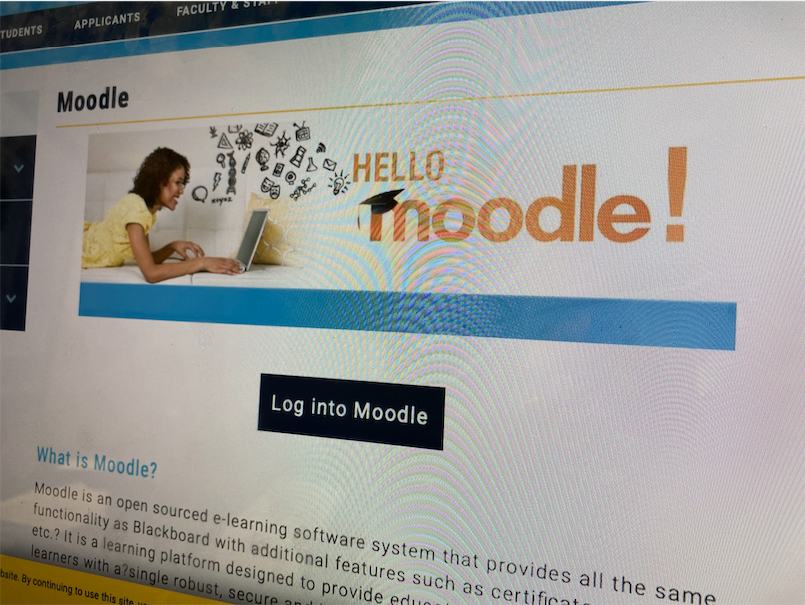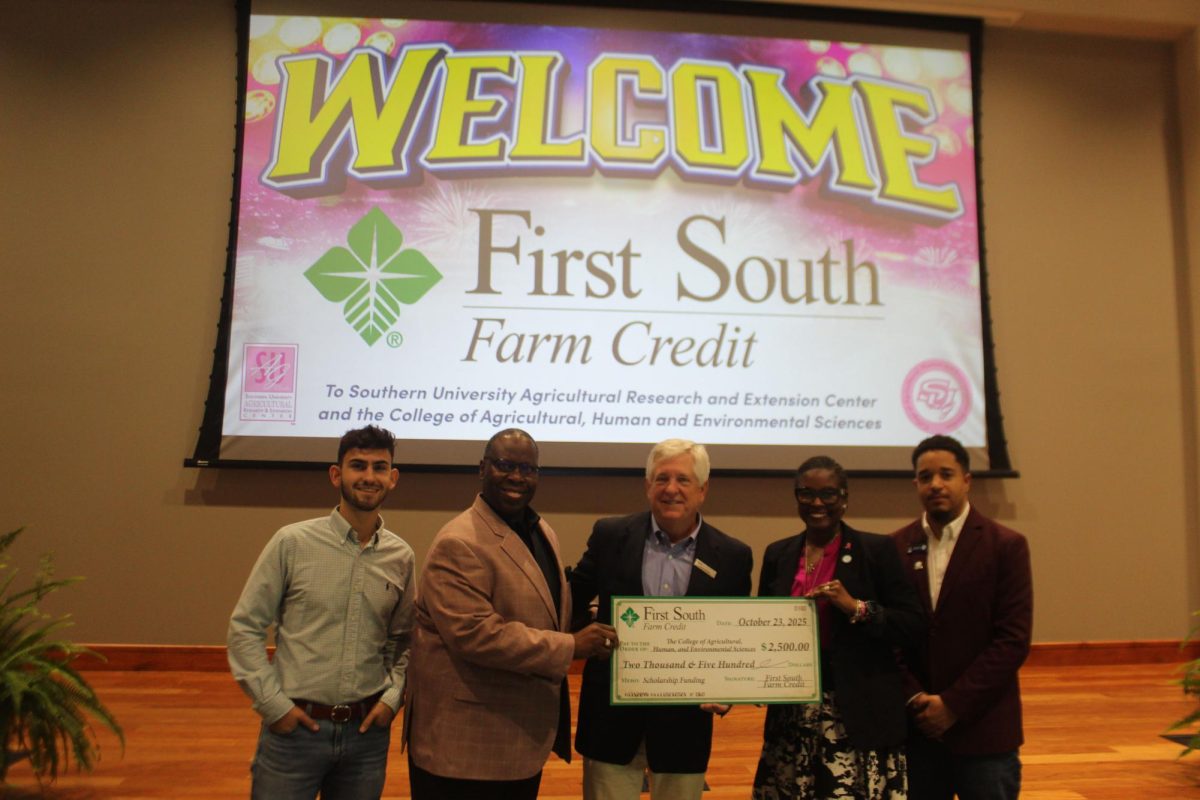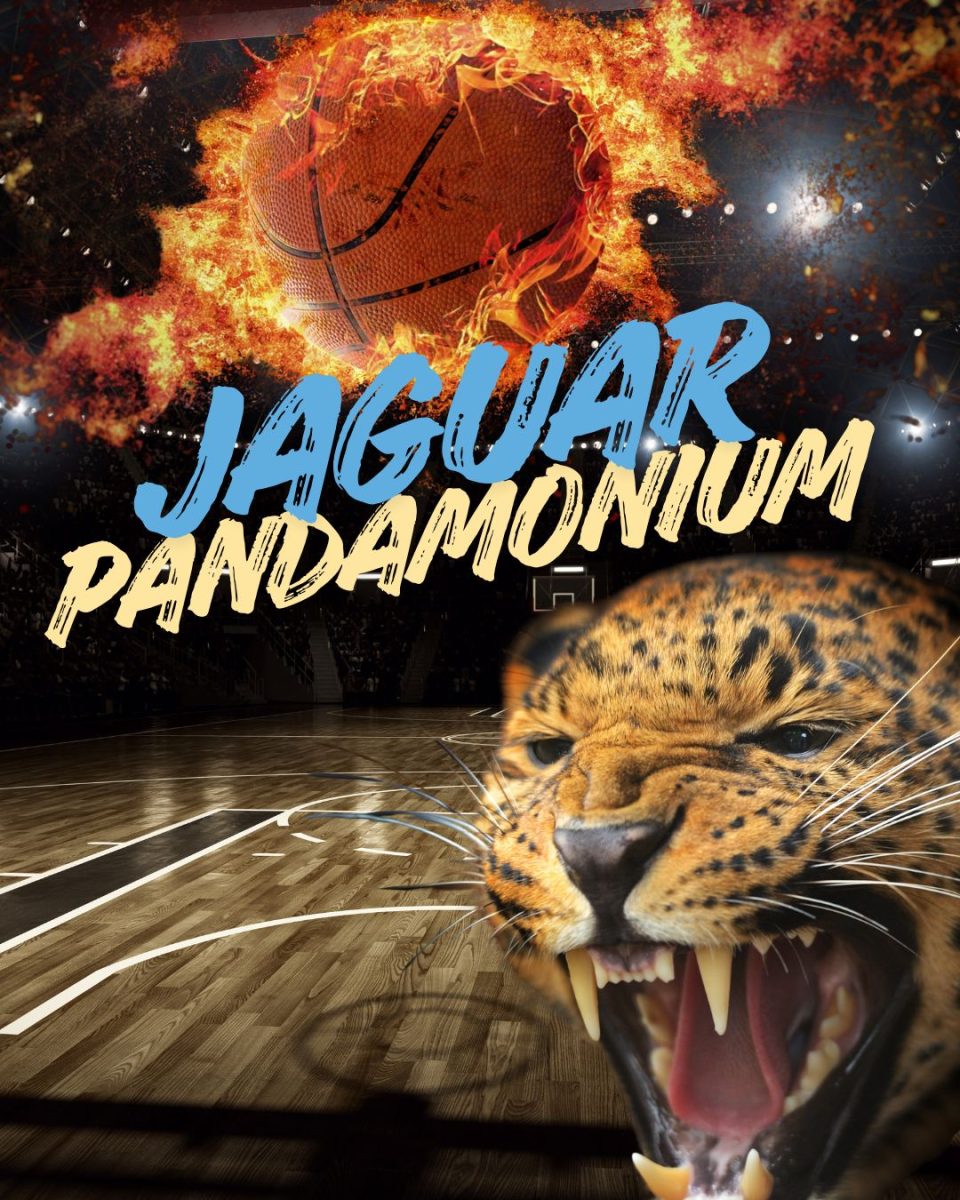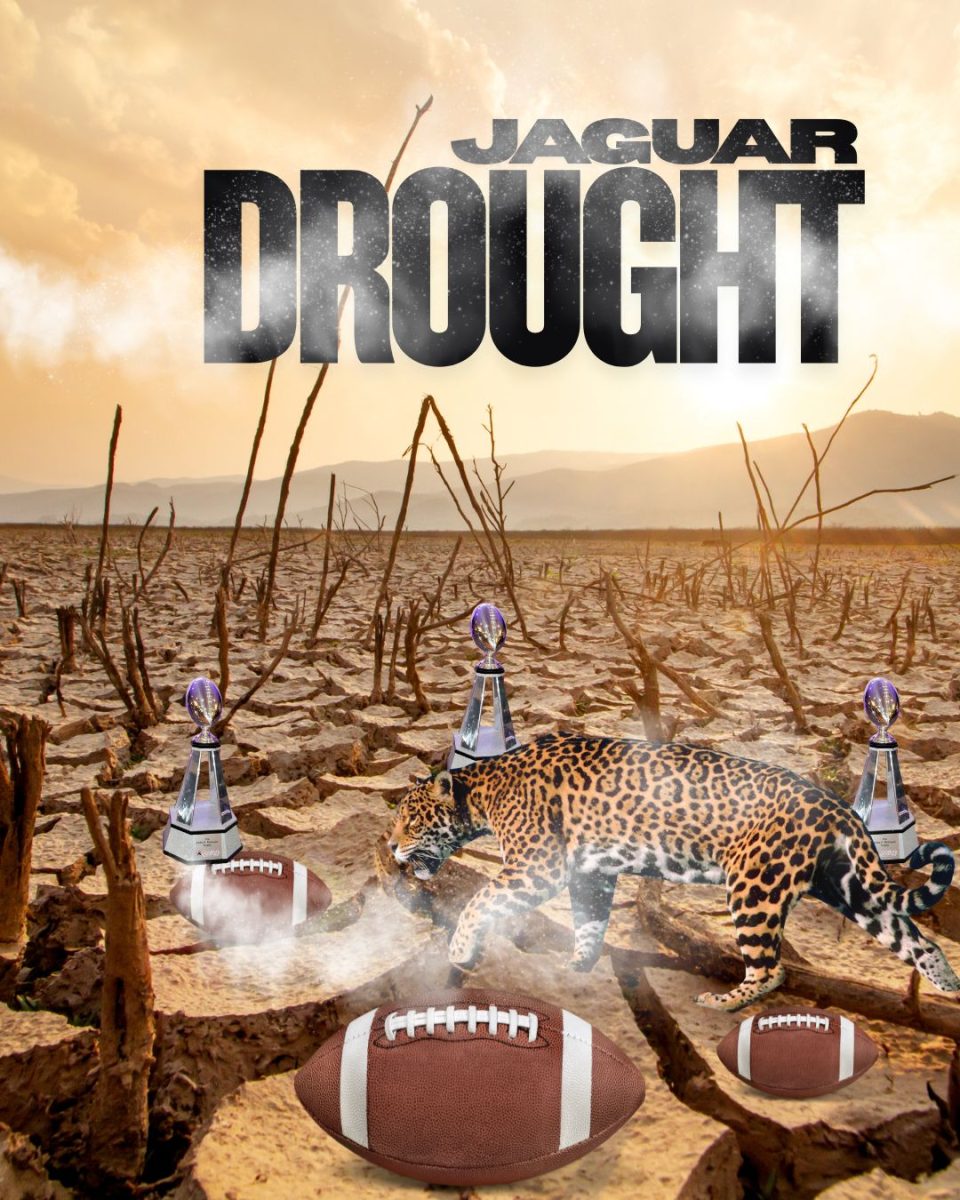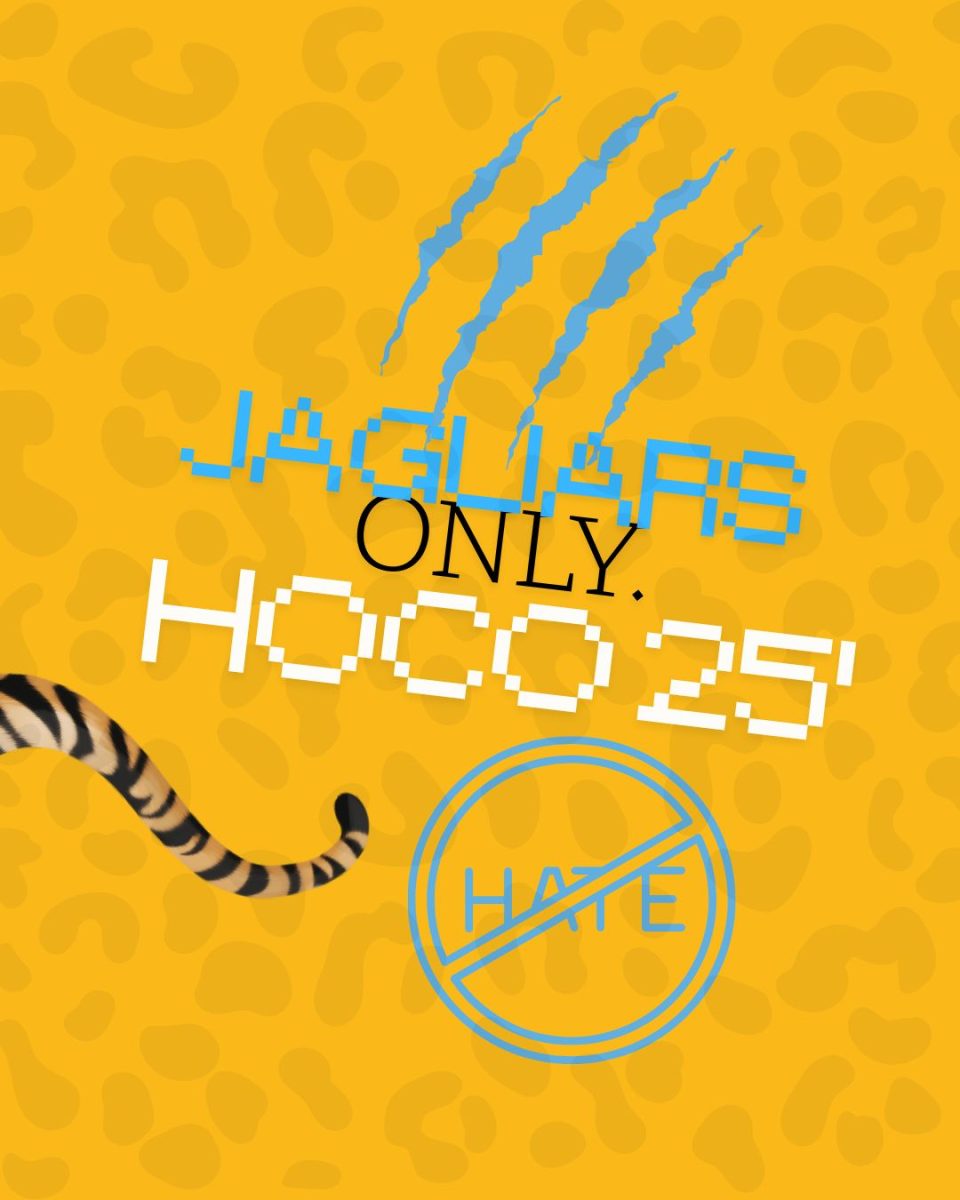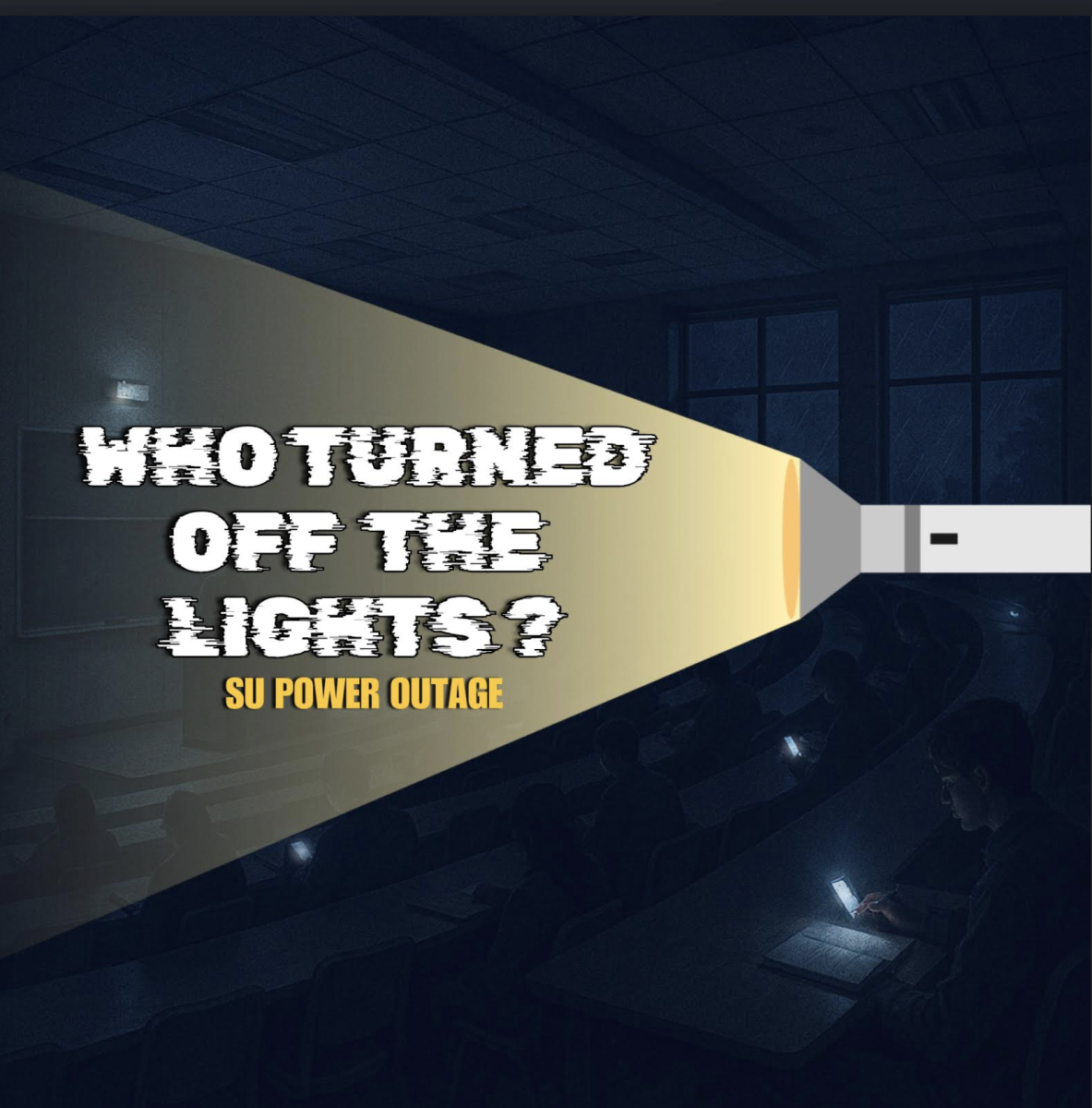The Southern University System recently consolidated Moodle into a single platform that can be seamlessly used across all three campuses. This new version is an overall improvement in almost every way when compared to the old version, however, the launch of the new site has brought along with it confusion, some being due to the software but more times than not being due to the user.
Prior to the new, consolidated Banner and Moodle systems, each campus had its own completely independent system. The goal of combining all of the campus’ systems together was to save costs for the entire Southern system, as well as making the login and password management easier for the New Orleans and Shreveport campuses. At these schools, the independent systems forced students and faculty to remember up to six different usernames and passwords.
Many Jags claim that their login information is not working, or that they have forgotten their password. This new Moodle has a new login to go along with it as well as a new email, written as the user’s [email protected]. It was created based on many students’ attributes in the Banner System. According to the DoIt Help Desk, “Any issues with the mySUlogin credential or using the wrong credential such as SUBR email account can prevent a student from accessing the platform. We are also seeing instances where students are changing their mySUlogin under the Email Preferences in Banner, which in turn prevents them from logging into Moodle.”
A tool that was created to help with Moodle login is the lookup page, located on the main Moodle landing page. Even though some students are expecting problems with the website and app, the DoIT department plans on making the experience of using Moodle more efficient for future usage. Dr. Gabriel Fagbeyiro, Associate Vice President & Chief Information Officer states that “…we recently put a mechanism in place to prevent students from accidentally changing their mySUlogin and Campus email addresses in the Banner system. We hope these measures along with continued education will alleviate the issues. We welcome students to contact the DoIT Help Desk for assistance.”
Southern University students can access the app, mySUlogin by downloading it from the Apple Store or Google Play. If any Southern University student is still experiencing trouble with their Moodle login or with accessing the app, they can contact the DoIT Help Desk. They can either go to J. B. Moore Hall or call the desk at 225-771-HELP (4357) and report any issues they may be having and get assistance.
Categories:
New & Improved: Understanding Moodle
March 10, 2020
0
More to Discover